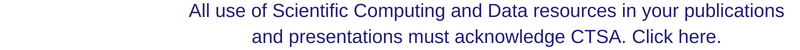Scientific Computing and Data / High Performance Computing / Request an Account / Group Collaborator
Request an Account
Please select the account type that best fits your access requirements:
- Mount Sinai User
Request a Minerva User Account. You’ll need your Sinai Username, PI name, and Department. - External Collaborator
PI’s can request an account for non-Mount Sinai Users. - User Needing Project Allocation
Request project allocation on Minerva for a new or existing project. - Group Collaborator
Collaboration accounts for group-related activities require PI approval.
Read more about connecting to Minerva, or how to log in. Questions can be directed to hpchelp@hpc.mssm.edu
Group Collaborator
In Minerva, we provide collaboration accounts to groups who have needs to perform group-related activities, such as management of group website or archiving project directory. It would also be convenient for group members to transfer their responsibilities to another.
The SLA we have for this is as follows:
- Logins will not be made available via collaboration accounts.
- User does not get the password for the account.
- A user will be able to change to collaboration account by using the cologin command and by no other means.
- Cologin command is only available on the login nodes ( i.e., minerva12, minerva13, minerva14).
- There will be one owner of the account responsible for activities under the account.
- Multiple users can be added to have access to the collaboration account.
If your group would like to have a collaboration account, please send a ticket to hpchelp@hpc.mssm.edu, indicating your justification of needs and agreement of SLA terms. We will need PI’s request/approval for the collaboration account.
Example of switching to the collaboration account “collab”:
[thakub01@li03c03 ~]$ /opt/collab/bin/cologin collab
[collab@li03c03 ~]$ date
Mon Jul 9 14:33:02 EDT 2020
[collab@lli03c03 ~]$ exit
[thakub01@li03c03 ~]$