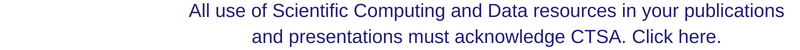Scientific Computing and Data / High Performance Computing / Documentation / Singularity
Documentation
Software and Packages
- Software and Applications
- Modules
- Compiling
- Schrodinger Suite
- MATLAB, Simulink and MATLAB Distributed Compute Server
- Singularity
- Jupyter Notebook
Queues and Resources
- LSF Queues And Policies
- GPGPU
- GPU Etiquette
- Access TSM with GUI
- Access TSM with Command Line
- Checkpoint Restart
- Disaster Recovery Plan
Job Submission
Directories
Rstudio
Services
Singularity
In Minerva we support Singularity. It is in the Chimera compute partition as a module.
To pull a singularity image:
# pull with default name, vsoch-hello-world-master.simg$ singularity pull shub://vsoch/hello-world
# pull with custom name
$ singularity pull –name hello.simg shub://vsoch/hello-world
# To create a container within a writable directory (called a sandbox)$ singularity build –sandbox lolcow/ shub://GodloveD/lolcow
More details on how to create container within a writable directory.
To pull a docker image:
$ singularity pull docker://ubuntu:latest
To run a simg:
$ singularity run hello-world.simg$ ./hello-world.simg
Note that /tmp and user home directory is automatically mounted into the singularity image but not orga. If you would like to get a shell with orga mounted in the image, use command:
$ singularity shell -B /sc/orga/project/xxx hello.simg
Singularity build is not supported for normal users due to the sudo privileges. If you would like to build a new image or convert a docker image, you can use Sylabs Build. After signing in using Google, you can pull or upload your recipe, trigger the singularity build, and download the image afterwards.
For full documentation of singularity, please refer to the Singularity website.